 Review details:
Review details:
App version: 9.4.1
Device: iPad 3
Operating system: iOS 9.2
Summary
A well crafted and presented app offering unparalled chess strength but a less than fulfilling playing experience for the average user.
 SmallFish is available for both iPad and iPhone/Pod devices and is developed by Ted Wong who has released several other chess playing apps, including the related SmallChess. SmallFish incorporates the renowned Stockfish chess engine but sets out to improve the standalone Stockfish app with additional features and usability.
SmallFish is available for both iPad and iPhone/Pod devices and is developed by Ted Wong who has released several other chess playing apps, including the related SmallChess. SmallFish incorporates the renowned Stockfish chess engine but sets out to improve the standalone Stockfish app with additional features and usability.
It is important to note that SmallFish is a totally free app and does not rely on any advertising or in-app payments; this is very welcome for users and is to the great credit of the developer (as of course the original ‘open source’ Stockfish developers also).
Strength and playability
There is little doubt, if you want to enjoy the feeling of having the strongest dedicated chess app in your pocket or palm, you won’t find better than SmallFish. Why? It’s becuase the app includes the latest official release of Stockfish (7.0) which is currently the strongest mobile chess engine available.
In itself the strongest engine isn’t any real use for practical game play – Stockfish even on a mobile device is more than a match for the best human players. The more important question is how effectively it can be ‘dumbed’ down to provide a reasonable challenge to players of different strengths. This is a notoriously difficult thing to achieve and can often be harder the stronger the engine is to start with.
The good news is that SmallFish has a range of playing levels helpfully split into different 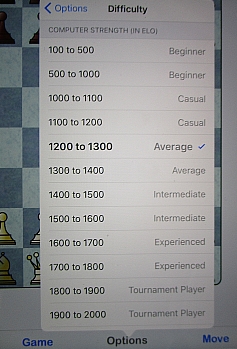 elo bands with narrative descriptions. These start at beginner (100-500 elo) and progress to World Champion (2700-3300). For example, the user can play against the engine at 1100-1200 elo which equates to the level of a casual player.
elo bands with narrative descriptions. These start at beginner (100-500 elo) and progress to World Champion (2700-3300). For example, the user can play against the engine at 1100-1200 elo which equates to the level of a casual player.
However, the bad news is that the elo calibration is fairly inaccurate. The engine tends to play significantly more strongly than the setting selected. You can see a sample of SmallFish games played against differing opponents here to show this in practice. As an estimate the difference can be up to several hundred elo points. The problem is that inaccurate ratings give users a frustrating and negative experience. It is not good for a 1400 elo player’s ego to regularly be losing to a 1100-1200 opponent! The app as it stands is not suitable for beginners as it plays too strongly and unrealistically for the weaker levels in particular.
Leaving aside the issue of the accuracy of the levels, the other playing related options are pretty good:
- There is enough variety in the available time controls which include sudden death, fischer and seconds per move levels.
- Game and individual move analysis is where the strength of the chess engine really comes into play; SmallFish enables the analysis time per move to be preselected with differing levels of detail.
- For experienced or ‘hard core users’, there are a range of technical options to alter the engine’s playing style and various engine parameters, thoughtfully guidance is provided to explain most if not all available ‘tweaks’.
Features
SmallFish includes all the standard features that might be expected in a high end chess playing app.
Input and output options are generally well catered – for example in addition to ‘Save’ and ‘Load’ options there is the ability to export games via email and share positions using social media. However, one noticeable gap in this area is the lack of a facility to copy and paste games or positions to the clipboard for use in other apps.
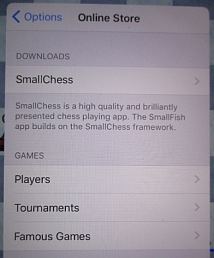
A nice touch is the inclusion of an on-line store. Normally these words in an app menu equate to opportunities for securing revenue through the dreaded ‘in-app purchase’ . But here the developer must be congratulated – the store offers the user totally free additional content in the form of downloads of a range of chess game collections, grouped by well known players, tournaments and well-known individual games- a nice touch indeed and one that would be even better with further content.
Practicality of use and presentation
SmallFish is a well designed and produced app and it is clear that the developer has put a lot of thought in to its development. App control is managed simply by four menu headings at the bottom of the screen which are logically described. In more advanced chess apps menu options can become confusing and over involved. This isn’t the case with SmallFish and the options menu, though having plentiful sub menu headings doesn’t leave the user with a feeling of being ‘lost’ in the app.
There are also simple helpful features to help with general navigation and use. Two examples in particular worth highlighting include:
- arrow bars in the bottom corners of the screen which are always visible allowing the
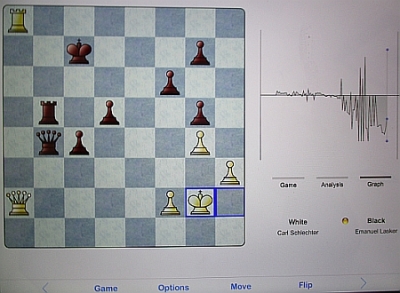 user to quickly move back and forth through the individual moves of a game.
user to quickly move back and forth through the individual moves of a game. - a graph to visually represent changes in the evaluation or score during the game. This allows the user to quickly pick out any pivotal stages of a game – tapping the evaluation ‘spike’ takes you to the relevant move in the game.
There are enough visual choices available for even the most demanding of users – namely
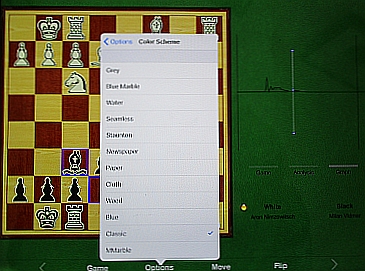 over 30 piece types and 13 different colour schemes. Yes, there a few of wacky and unusable combinations but more than enough attractive options to maintain interest and variety. A nice feature is that individual choices can be viewed directly from the menu so the user can quickly cycle through selections without leaving the menu.
over 30 piece types and 13 different colour schemes. Yes, there a few of wacky and unusable combinations but more than enough attractive options to maintain interest and variety. A nice feature is that individual choices can be viewed directly from the menu so the user can quickly cycle through selections without leaving the menu.
Notwithstanding the generally positive experience with practical use, there are a number of small but detailed improvements that could be made – you can find these specific suggestions on the developer page. One omission that needs to be flagged up is the absence of a screen rotation option; it’s landscape only I’m afraid.
Developer support
If all app developers were as responsive, engaging and communicative as the developer of Smallfish, users would have little to complain about! User support is a strong point; the app has detailed guidance integrated within it and this includes some of the more technical aspects of the engine.
The developer positively encourages feedback and is happy to engage with users to make further improvements. A welcome but seemingly still relatively unusual option for app developers, is the use of active twitter account (@SCChess) to provide an addiitonal means of contacting and engaging with the developer. SmallFish has remained in active development over several years with regular updates (another is due shortly!). There is no suggestion this is likely to change in the short term so users have plenty to look forward to!
Overall
Likes:
- Free and ad-free (including online store material)
- Top strength engine
- Clean and effective design and layout
- Variety of board/piece skins
- Developer support
Dislikes:
- Inaccurate rating calibration
- Inability to copy and paste games/positions via clipboard
- No screen rotation
These are my thoughts; if you have used this app what do you think…..
