
Review details:
App version: Beta 11.2
Device: Samsung S4 Mini
Operating system: 4.4.2
Summary:
A high quality feature rich app which is both well designed and produced and also well supported. It is a ‘must have’ app for the advanced chess user, especially as it is free. Casual players will be better served by other chess apps.
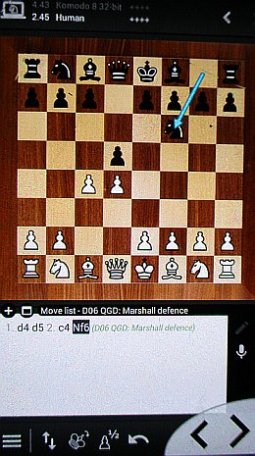 Acid Ape Chess is an app for android devices from the Belgian developer Acid Ape Studios. The app is still technically in beta stage which may explain why it is free, unsupported by adverts and with no annoying in-app purchases. However, don’t let the app’s idiosyncratic name or beta status fool you – it is a fully operational and sophisticated app aimed squarely at the serious chess user. The developer is extremely generous in offering it to users for free. Given the quality of Acid Ape Chess it really is a ‘must have’ for the advanced user.
Acid Ape Chess is an app for android devices from the Belgian developer Acid Ape Studios. The app is still technically in beta stage which may explain why it is free, unsupported by adverts and with no annoying in-app purchases. However, don’t let the app’s idiosyncratic name or beta status fool you – it is a fully operational and sophisticated app aimed squarely at the serious chess user. The developer is extremely generous in offering it to users for free. Given the quality of Acid Ape Chess it really is a ‘must have’ for the advanced user.
Features
Acid Ape Chess is one of the most advanced chess apps in terms of the number and breadth of features available – it is an app with all the ‘bells and whistles’. It is difficult to know where to start but perhaps easiest to say what it doesn’t do.
Well, strangely, it doesn’t play chess itself directly. So the issue of strength of chess play is not strictly relevant as the app has no native (inbuilt) engine. Rather it acts more as a chess gui. This has two specific benefits:
- you can choose your own engine – the app comes with three engines (Arasan, Chen
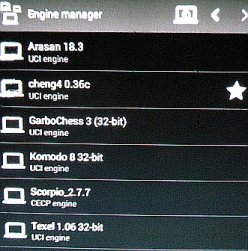 and Scorpio) all of which are reliable and well-known. But you can also easily install any other compatiable engine (both UCI and CECP / winboard protocols are catered for as is the Open Exchange format to give maximum flexibility). A comprehensive archive of free engines is available to download from here.
and Scorpio) all of which are reliable and well-known. But you can also easily install any other compatiable engine (both UCI and CECP / winboard protocols are catered for as is the Open Exchange format to give maximum flexibility). A comprehensive archive of free engines is available to download from here. - hardcore enthusiasts can set engines to play against each other to test relative strengths (though be warned – this does tend to drain the battery!)
Depending on the individual engine, for the hardened user it is also possible to edit/tweak various settings typically including hash size, skill level, and number of cores used etc.
Practical game play is very well catered for with the ability to play blindfold games (a little 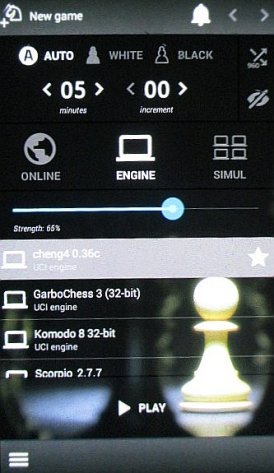 frustrating due to the temperamental voice recognition entry system), Chess 960 (where an engine is able to) and also interestingly simultaneous games so you can mimic the exhibitions of the top players! Games can be played using sudden death (ie game in x minutes) or Fischer time controls (ie base time plus increment per move) though perhaps a little surprisingly, move based time controls (eg 40 moves in 1 hour etc) are not catered for. Games are automatically saved for future reference and there is a good range of file management options accessible via the Database icon. This enables different pgn database files to be loaded and also individual pgn files to be externally shared and copied and pasted from the clipboard. The simple ability to easily transfer games between different chess apps via the clipboard is a surprising omission in many chess apps.
frustrating due to the temperamental voice recognition entry system), Chess 960 (where an engine is able to) and also interestingly simultaneous games so you can mimic the exhibitions of the top players! Games can be played using sudden death (ie game in x minutes) or Fischer time controls (ie base time plus increment per move) though perhaps a little surprisingly, move based time controls (eg 40 moves in 1 hour etc) are not catered for. Games are automatically saved for future reference and there is a good range of file management options accessible via the Database icon. This enables different pgn database files to be loaded and also individual pgn files to be externally shared and copied and pasted from the clipboard. The simple ability to easily transfer games between different chess apps via the clipboard is a surprising omission in many chess apps.
If you get bored with engine play Acid Ape Chess also acts as a client interface for major online chess servers, FICS and ICC. Functionality is generally good with most key actions  readily available from within the app. However, the ability to filter game search is currently an omission (I want to easily be able to specify the strength of opponent when looking for a game!). But it should be said there is also access to console mode so more experienced users can manage their use of FICS directly via the standard FICS commands
readily available from within the app. However, the ability to filter game search is currently an omission (I want to easily be able to specify the strength of opponent when looking for a game!). But it should be said there is also access to console mode so more experienced users can manage their use of FICS directly via the standard FICS commands
In addition to practical game play, Acid Ape Chess offers the user other possibilities. There are a suite of options for setting up, editing (via standard FEN notation) and analysing chess positions. Interestingly, these handle both Chess 960 as well as traditional chess positions. There is also a dedicated tactical puzzles mode with 3 separate selection files with a total of 900 separate puzzles. These offer a good challenge for the experienced player and require you to solve the winning line move by move (hints are available and there is ready access to engine analysis for study purposes if needed). The puzzles are taken from real games and a nice touch is that the player details are also included. For added flexibility the user is able to also import puzzle collections and there are many freely available on the web.
In keeping with its aim to focus on the more specialist user, Acid Ape Chess includes some more niche features which may be of real value to those who can take advantage of them. In particular, two worth mentioning are that the app offers:
- connectivity with the DGT electronic chess board via ‘bluetooth’ enabling games to be played directly on the lovely DGT wooden board for a more natural chess experience (sadly your reviewer can’t test this, not having access to a DGT board)
- automatic integration of online Syzygy endgame tablebases (for up to 6 men) which is invaluable for endgame analysis and practice (the benefit here is that mobile devices don’t have the storage capacity needed for the 6 men bases)
Practical use and presentation
Sadly it is all too common for apps with multiple features to be overly difficult and complex to use due to poor design. There is nothing more frustrating for a user than having a wide range of options if they can’t easily find or remember how to use them! This is not the case with Acid Ape Chess and the developer has clearly thought hard about the useability issues during app development.
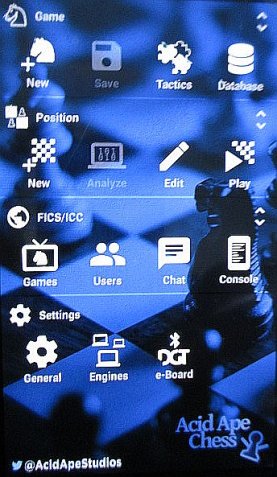 All the main features are available from a single well designed home screen which is split into four theme areas:
All the main features are available from a single well designed home screen which is split into four theme areas:
- Game (including engine play, puzzles and file management functions)
- Position (setting up, analysing and playing )
- Online play – covering FICS and ICC use.
- Settings – including special features, engine management and options for making changes to visual aspects
Cleverly, all the sub-options for each theme are also directly available from the home screen by clicking on a small double arrow icon to the right of each theme area.
Navigation around the app is also straightforward. A simple swipe system allows the user to move between different sections of the app which appear as separate open ‘multi-page’ windows – these can also be quickly accessed as a drop down list from a button on each screen. This means for example there is the potential to have several games open simultaneously and to switch between them for example when watching online and analysing.
 There are many simple and thoughtful touches to help the user – this includes the use of large digital clocks which is very helpful when playing blitz games either online or against an installed engine. The clocks don’t have to be visible if they are too distracting for you and the user can simply swipe again to display other relevant information such as a list of moves of the game etc.
There are many simple and thoughtful touches to help the user – this includes the use of large digital clocks which is very helpful when playing blitz games either online or against an installed engine. The clocks don’t have to be visible if they are too distracting for you and the user can simply swipe again to display other relevant information such as a list of moves of the game etc.
Often the benefits of the design features only become apparent through more regular use. As a practical example, keeping a finger on the arrow keys speeds up the time control minute and second counters – important for setting up anything longer than 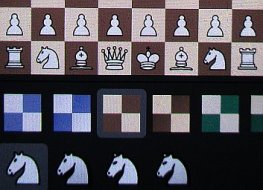 a blitz game quickly. In terms of customisation, a recent update to Acid Ape Chess has also introduced a good range of different board colours and styles together with several different pieces types to add some variation to the visual playing experience.
a blitz game quickly. In terms of customisation, a recent update to Acid Ape Chess has also introduced a good range of different board colours and styles together with several different pieces types to add some variation to the visual playing experience.
Notwithstanding all the positive aspects, I have one just one relatively minor gripe. When wanting a simple no frills game ‘mano a mano’ against an engine it would be nice to be able to play with just the board alone visible (preferably against a dark background) – ie with reduced/no other information visible – just the board – so I could fully concentrate on the game. Visually this might also give the impression of a bigger board as it can sometimes feel a little too small, for example when the oversize clocks are also displayed. The text font size is also rather small.
In addition to being well designed the app is also technically well produced. For such a sophisticated app (and notwithstanding its beta status) it proves reassuringly stable. This is not to say that it hasn’t crashed on rare occasions. But it is important to note that Acid Ape Chess is dependent on the chess engines the user installs into it – not all of which are necessarily 100% reliable or have the same features and options. And this is not always immediately clear. If problems are experienced, consider first if these occur when particular engines are being used. Also users may see a warning notification of high CPU usage and noticeable battery draining; in this case check whether engines have been left running and/or the relevant engine settings in use (eg number of cores used etc).
Developer support
At the time of review, Acid Ape Chess is being regularly updated (two releases have been made during the writing of this review!). Indeed the developer has announced plans for an even shorter release cycle. The good news is that the updates have been meaningful, improving functionality rather than simply fixing bugs.
Very pleasingly, the high quality of the app is equally matched by the quality of the developer’s support of it.The developer is easily contactable via the app’s play store page and responsive to feedback as evidenced by the replies left to reviewers’ feedback.
Importantly, an active twitter account @AcidApeStudios is also maintained for news, feedback and support which is well worth a follow. (I’m always surprised more developers don’t use social media presence to promote and support their apps – maybe I’m following the wrong accounts!). As a last point, surprisingly there isn’t a support contact/feedback option within the app itself and this might be something worth considering in a future update.
Overall
Likes:
- Free and ad-free
- Range of features and options are second to none
- Ability to use a wide range of different chess engines
- Tactical puzzles
- Design and ease of use
Dislikes:
There are no real dislikes to this app – the app of course is not perfect and there are still a few tweaks and suggestions for improvement that could be made (not strong or significant enough to be a dislike!). These are outlined on the relevant section of the developer notes page

Hallo, Acid Ape Chess works also with mine DGT Revelation II. But the leds do´nt works. Maby it can fix soon. Thanks very much!!! Adrie van der Nat
LikeLike
Hi Adrie Thanks for your comment – I’ve passed on your issue to the developer, hopefully he will respond directly here, otherwise please try contacting him directly, the developer is very responsive and helpful! – thanks again
LikeLike
Hello Adrie,
We currently do not have a Revelation II for testing, but will try to address this issue as soon as possible.
BR,
LikeLike
Hello BR,
That´s very nice.
I know that in Picochess when is in one file( I thought in interfaces.save) place: enable-dgt-board-leds = true then the leds works!!
Maby it can help you.
All the best, Adrie van der Nat
LikeLike
Love the app with my Bluetooth DGT eboard. Everything works great but I can’t play a friend and have it record our pgn. I can only play against the engine. Am I missing something?
LikeLike
Never mind! I figured it out. What an amazing app. A game changer for eboard owners. Bravo!
LikeLike
It is an awesome app for Android. I’ve been using it for more than a year, and really like it. I’ve had hours of fun with it playing against Arasan Engine at 15% strength.
In addition to the minor gripes you mentioned, I have to add two more: 1. I wish it included a PGN editor, so I could save move comments / manual annotations to my games for future reference. 2. And I’m not sure how practicable this is, but if they could also develop a light-weight web-based widget that could embed a PGN and replay it, that would be a lovely tool to showcase our games on our own blogs after we get clobbered by an engine! 🙂
LikeLike
Thanks for your comment Pradeep – some interesting points, have pointed the developer to your comments
LikeLike
I Know Acid Ape Chess connects via Bluetooth to a DGT board. Does Acid Ape Chess work with a wired connection between my none bluetooth DGT Board and my Android device?
LikeLike
Hallo, Is Acid ape chess already test with Revelation II(DGT)? So that the leds working?
Thanks, Adrie van der Nat
LikeLike
Great app. I have the same question as Simon. Is it or it will be possible to connect the non BT boards to Acid Ape Chess?
LikeLike
Very useful review and comments! Thanks everyone.. just awaiting delivery of my DGT board…
LikeLike
Acid Ape Chess is awesome.. but I also have to request DGT Revelation 2 LED lights support! Is that possible? thanks,
LikeLike
Why not leds for Revelation II?????????
LikeLike